Ripping!
It’s time to rip! Ripping is the art of extracting audio or video and digitizing it (in a nutshell). If you want to get that near perfect sound after ripping your vinyl the one thing you should not do is electronically enhance it, at least not too much. First things first, I use the Stanton 500V3. This is a cost effective cartridge and fits a regular s-shaped turntable (1200’s).
Before ripping I clean my vinyl with a little bit of water using a lint free cloth. Depending how old your vinyl is and how much it had been abused in the past, will probably depend on how much water you should spray on it while recording. For the most part I don’t need to spray my vinyl during the recording process (knock on wood). I know most cleaning solutions for vinyl has a little bit of alcohol in it; however I really don’t like using cleaning solutions with alcohol.
When recording ensure you don’t red line the input and always record flat. I can’t stress this more about recording flat. Just remember that old saying “the egg in the cake mix”.
As mentioned in my first post, I use Sound Forge 10.0 as my editor, but I also use it as my recorder. Once complete the file automatically opens in Sound Forge. Here comes the cool part about Sound Forge. There is a Noise Reduction suite Sound Forge has that’s incredible. The plug in is called “Click and Crackle Removal”. This is the first electronic enhancement I recommend. It does exactly that. It removes most, if not all the snap, crackle and pop from the recording. All the vinyl records I’ve ripped were almost cleaned entirely with this plug in. For those rare occasions the plug in doesn’t catch all the pops, there is a manual fix (that’s another MixByte article).
The second thing I do is trim the silences from the start and ending of each file. There is another plug in for this (Trim Silences at Ends). Again like the “Click and Crackle Removal”, this can also be done manually.
The third thing I do is Normalize the sound to “music” which is around -16 db. I have about 8 TB of space which gives me the luxury of saving in wav format. MP3’s are nice, however when saving as an mp3 try to save it at 320 kbps (kilobits per second).
Remember have as much fun as you possibly can, but be careful.
Peace Wil
More of the mix as the record spins!
Saturday, September 12, 2009
Subscribe to:
Post Comments (Atom)





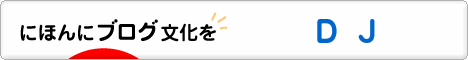
No comments:
Post a Comment